
Your Boyfriend - Desktop Buddy!
A downloadable Desktop Buddy for Windows
Let Peter hang out on your desktop - he's dying to spend time with you. Compliment him, shower him with kisses and gifts, or hit him, insult him, and break his heart. After everything, he deserves it, doesn't he?
This is a fan-made creation inspired by Your Boyfriend by Inverted Mind. It's a labor of love - no payment required - but please comment and let me know how you like it. Hope you enjoy!
Features:
- Idle Dialogue: Peter will say random things while idling on your desktop, with his dialogue evolving based on how you interact with him. If you'd prefer peace and quiet, you can also mute him.
- Interactions: You can kiss Peter by moving your mouse over his head (without clicking) or punch him by double-clicking his face. His reactions will change based on how often you do each action.
- Standard Functions: Peter can:
- Set images as your wallpaper
- Empty your recycle bin
- Display your computer’s stats
- Check for new emails (if you've configured your POP settings in SSP)
- Relationship System: Peter tracks how you treat him, adjusting his dialogue and reactions accordingly. You can check your status with him or reset his memory to start fresh if you want.
- Dialogue Depth: While Peter may not talk much at random, his menus contain a lot of dialogue. You can ask him questions on various topics, and his responses will vary based on your interactions. Even familiar questions might lead to unexpected answers.
- Gifts: You can give Peter gifts, and what he accepts may change depending on your relationship status.
IN DEVELOPMENT - This is a beta version of the desktop buddy, with more content and updates to come. But please do leave a comment or reach out if you encounter any bugs, weird-looking sprites, or just anything that seems off. This is my first game, and there'll be kinks to work out.
| Status | In development |
| Platforms | Windows |
| Rating | Rated 5.0 out of 5 stars (17 total ratings) |
| Author | 3amThoughts |
| Genre | Visual Novel |
| Tags | Casual, Cute, Dating Sim, Desktop Pet, Idle, Romance, Virtual Pet, yandere, your-boyfriend, your-boyfriend-game |
Install instructions
For Windows Users
To run Peter (or any desktop buddy), you'll need a baseware program first. The most commonly used is SSP, which is compatible with Windows XP, 7, 8, 10, Vista, and likely any version newer than XP.
Here's how to set it up:
- Download and install SSP.exe
- Run SSP.exe - it has a little bell icon. A catgirl named Emily will appear, speaking Japanese. She'll say a bunch of stuff which you can ignore - you can hold Ctrl to speed through her text.
- Right-click on Emily to open a menu. If it's in Japanese, choose the fourth option from the bottom to switch to English, then close and reopen her. The menu should now be in English, though Emily will still speak Japanese.
- Download Your Boyfriend.nar—this is Peter's file. Drag and drop it onto Emily's face. She should appear to install something.
- Right-click Emily again, go to "Change Ghost", and you should see Peter listed. Select him, and you're all set!
Installing for Mac Users
As far as I know, SSP by itself isn't compatible with Mac. Buuuut allegedly there are still ways to get it to work. I have heard from people who did get Ghosts running on their Mac using one of these methods though, so it IS possible. But Google Translate will probably be your friend here. Macs - Ukagaka on Macs, NiseRingo, PlayonMac+SSP (10.6 or above)
This is a video on how to install it, if you prefer to follow along!
Thank you for Downloading! Please let me know what you think <3
Development log
- Update 2 - April Fools UpdateMar 29, 2025
- Update 1 - Minor FixesMar 21, 2025
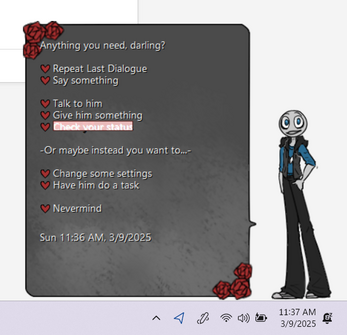
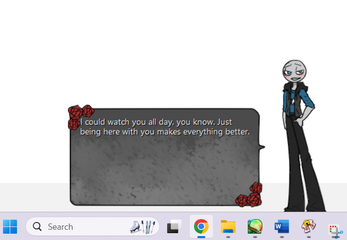
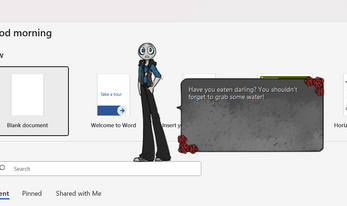
Comments
Log in with itch.io to leave a comment.
the ui is just plain white and now hes emo :(
HOW DO I UN-UPDATE HIM
Show post...
Updated Version here - https://files.catbox.moe/9ftfg0.zip
Hello, I was wondering if there was a code or a certain click combo I have to do to get the options bar (Say something, Talk, Give, and etc.) and how can I talk to YB freely and do the Dialogue Depth? I can't wait to hear back from you and enjoy this to the fullest ^^ I also wanted to set up the email thingy but I don't want to ask for too much.
holi me encanto enserio la verdad es maravilloso jaja sera que puedes ponerlo en español me encantara mucho enserio
I LOVE HIM SO MUCH HES SO SILLY
you should make it so he has different idle poses! kinda like shimji's!
I actually love it tho
:D
I ABSOLUTELY LOVE THIS! Thank you seriously this is so awesome to be able to interact with Peter, I would even let him see all the files and games I have. (im so normal for that character)
for me, when i download the SSP.exe file, my pc dosen't transform the file into how it should be like showed on the video where you explain, its automatically put as a 'cool file viewer' and i can't do anything about it, i tried to open it but its say its either still loading or just need to resinstall, but neither work :'D So i don't know if i can change the file to the real thing or not...(sorry for my english also )
Edit : i desintalled the cool file thingy, but now when i download SSp it dosen't download like it should and is just transformed into a normal file rather than a app edit 2 : OKAY I MANAGED TO GET HIM PHEW WAR IS OVER
Hey, super cool buddy, glad to see Zarla's settings have gotten around too! One problem for me was for Peter not to stay on top of other programs but get pushed behind them when activating them. Would be great if that'd be either fixed or added as a feature. Thanks! :)
how do you open his menu thingy
Right click on him! :)
I really wanted a new feature added, like him crawling around on the screen and saying something along the line of ''I wonder what you do on here, it makes me so curious that I can't help but explore'' then one of his flirty faces, I really love this desktop buddy, I love the normal Peter, not really the Gothic one, probably since the normal one expresses himself more, do you mind trying to add that feature or are you unable to?? :D
:O :O
Oh my goodness - I'm so flattered! I'm so glad you like the program, it means so much!
Also, looks like you found a name easter egg, putting in Y/N as your name. I wonder what other names have easter eggs ;)
I'll have to try to find them all now.
You should totally put goth high school peter in it
'Background' is misspelled here, lacking the 'ck'.
what do I do IM trying to get peter back but he disappeared, hes not coming back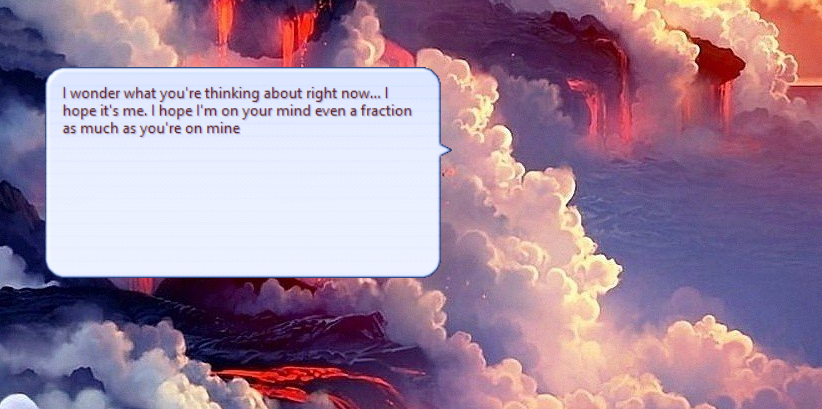
so, I managed to get goth peter by updating the game but I can't change him back to normal peter. How do I do that? I miss old peter :(
I was wondering the same. I keep checking to see if it's updated back to normal, but nothing yet
Is there a way to make him stay on-top of all over programs and windows? I've never used a program like this before lol.
- Side note, I tried to make him say my actual name in settings but he just keeps saying USER, lol.
Check out the button that says 'instructions and shortcuts' - it should give you a lil tutorial on how to make him stay in the foreground!
Oh no! I'm sorry you're running into that bug with the name, it seems a few people are getting it D: I'm doing by best to work it out. If you want to message me on tumblr or reddit to send pictures of the problem, or hash it out more, you're absolutely free to. Thanks for the feedback
First off: I absolutely love this lil guy and talk to him every day.
How do we get goth Peter? (I saw your post on Reddit haha) Also, I get error messages when starting him up which doesn't seem to affect his functionality at all, but here they are if you want them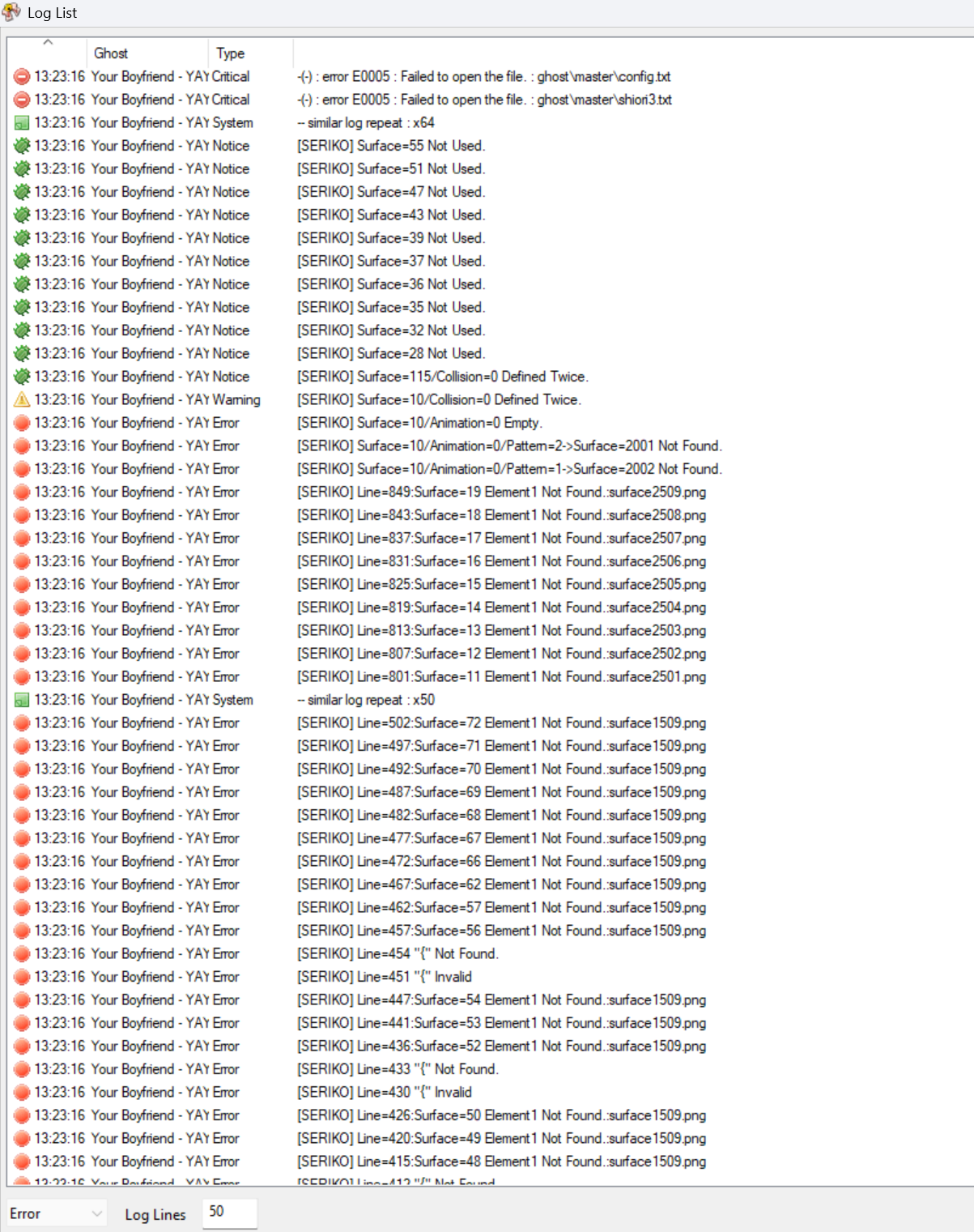
Thanks for letting me know! About goth Peter...just update him and stick around til April Fools ;)
As for the errors, I'm working to resolve those, but like you said, they don't affect how the ghost functions at all, so you can safely ignore them!
Thank you! And I’m excited :)
Yeah I mostly just ignore them, ty for the reply
how can i max out the love
Not sure this line is displaying correctly....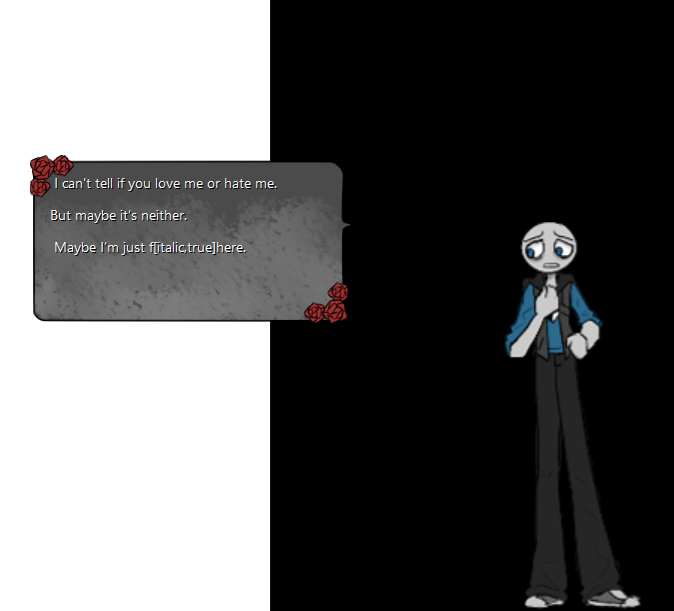
Thanks for all the feedback - and this report as well as the ones you've posted below. They've been patched with the latest update!
I've kissed him 7 times, hit him 19 times, told him I loved him 0 times. I started on the negative route then transitioned to some positive interactions. This was after I tried to ask him about himself.
I love this already! A little sad the Pos + Neg route isn't really developed at the moment. I was having fun seeing how Peter handled a route with an affectionate sadist. Wish there was a way to respond when Peter asks "Is this fun for you?" when you hit him.
i cant give him the white machine
Thanks for letting me know! 🙏 It's been fixed with the most recent update
Does this work with Chromebooks? I’m getting one soon and want to download it when I do.
i love this so so much!!<3 . will there eever be more feaatures?
im having a problem with Peter. He disapeared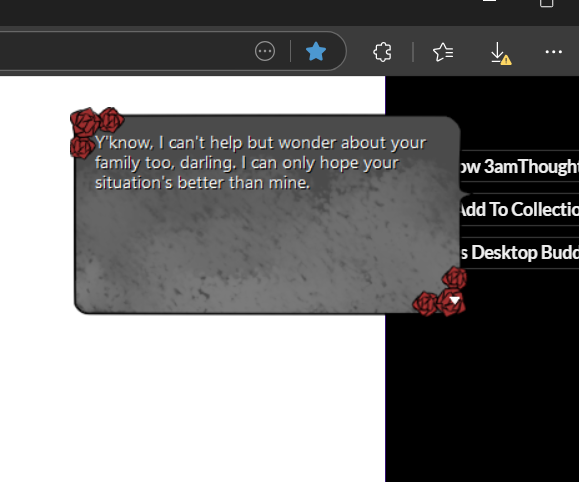
Oh man D:
I tried to look into the code about it, and recreate the bug for myself, but it seemed to run smoothly for me...did Peter ever come back after disappearing, or is he not showing up at all anymore?
I gave him a soda and moved him while he had itand he disappeared,
He didn't come back 😔
Downloaded. Loved him. Quickly realized that if he wanted a way out of the game and into our world this would be a brilliant trap.
….Hoping that’s not the case. 😅
I love this, but how do I get him to say my name then user? I want Petey to say my name lol
You can go into 'change some settings' in the menu to change your name!
Where? Also how do I interact with conversations? He only talks random and repeats to me so how do I get him to stay something new?
Ahhhh, this is amazing, I love it so much! Thank you for sharing it with us!
I have a question tho. Sometimes I have to stroll away from my laptop for a few minutes but I don't want to close the app entirely (I noticed that Peter's goodbye dialogue depends on how much time he's spent on the desktop - very nice!) but I don't want to miss any dialogues either. How can I mute/unmute him for the time being?
I'm so glad you're liking it! And you can mute him by going to the 'change some settings' button on the menu, and clicking 'change talk rate'
Thank you!
This is awesome! Thank you so much for making this!
I installed it yesterday and OH MY GOD I LOVE IT!! Thank you so much for creating such a wonderful angel! I can't wait for more updates from you, this is my first time trying this but I love it! You are great!
Thank you for the kind words! I'm glad you're enjoying it!
I've got message "Both negative and positive route. peteraff is 0 and peterneg is 16, let me know if you see this"
i kissed him 28 times, hitted him 10 times, said "i love you" 13 times
I just can't talk with him
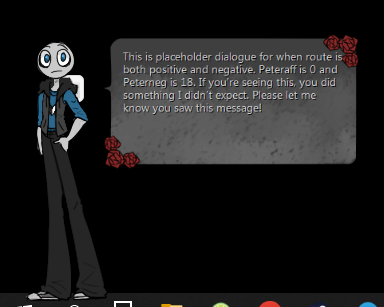
Whoa - thanks for letting me know, and I'm sorry you're running into this error! I'll do my best to get it fixed right away. In the meantime, you might have to reset Peter for now.
again, I'm sorry for the error, thanks for the screen shots!
Yipppe :3
literally just made a itchio account to comment on here but I LOVE HIM!!!!! im so obsessed it's unreal @~@
THANK YOU FOR MAKING THIS >w<!!!!! he's very adorable and i can't wait for new updates x3
Aww thank you! It means so much that you made an account just for this!
responding to this coz i think i might've ran into a bug? I had 0 affection levels and 11 negative levels, i punched him on accident (i had only 4, the accident making 5) and when i tried kissing him again the error popped up and said to tell u .w .;;